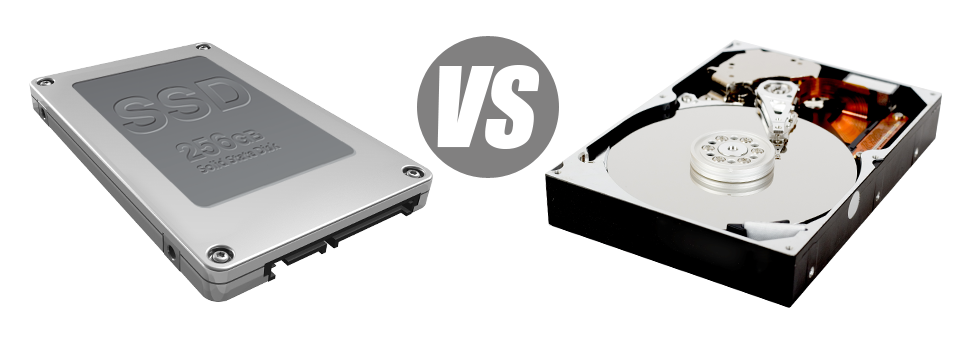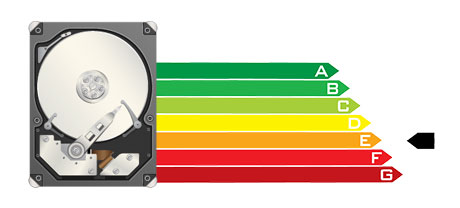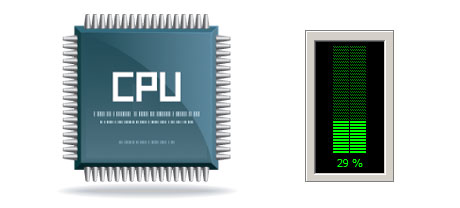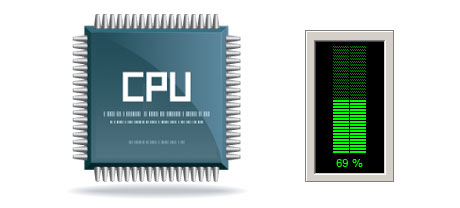For years there was just one single trustworthy path to keep info on your computer – by using a hard drive (HDD). On the other hand, this sort of technology is already showing it’s age – hard disks are noisy and slow; they’re power–hungry and tend to create lots of heat during serious operations.
SSD drives, however, are really fast, use up much less power and tend to be much cooler. They offer an exciting new strategy to file accessibility and storage and are years in advance of HDDs in terms of file read/write speed, I/O operation and also power capability. See how HDDs stand up against the more recent SSD drives.
1. Access Time
Due to a revolutionary new method to disk drive operation, SSD drives permit for considerably faster data file access speeds. Having an SSD, data accessibility times are far lower (just 0.1 millisecond).
HDD drives still take advantage of the very same fundamental file access concept that’s actually developed in the 1950s. Despite the fact that it has been substantially advanced since that time, it’s sluggish in comparison with what SSDs are offering to you. HDD drives’ data file access speed ranges between 5 and 8 milliseconds.
2. Random I/O Performance
The random I/O performance is critical for the performance of any data storage device. We have conducted extensive assessments and have confirmed an SSD can handle a minimum of 6000 IO’s per second.
Over the exact same trials, the HDD drives turned out to be significantly slower, with only 400 IO operations handled per second. Even though this feels like a good deal, for those who have an overloaded server that hosts a great deal of popular websites, a slow harddrive can result in slow–loading sites.
3. Reliability
SSD drives are designed to include as fewer rotating elements as possible. They use a comparable technique like the one used in flash drives and are generally more trustworthy when compared to standard HDD drives.
SSDs offer an normal failing rate of 0.5%.
For the HDD drive to work, it needs to spin a pair of metallic disks at a minimum of 7200 rpm, holding them magnetically stabilized in the air. They have a great deal of moving elements, motors, magnets along with other gadgets jammed in a small space. So it’s no surprise that the regular rate of failure associated with an HDD drive can vary in between 2% and 5%.
4. Energy Conservation
SSD drives are usually smaller compared to HDD drives and also they do not have virtually any moving components at all. It means that they don’t produce so much heat and need considerably less electricity to work and fewer energy for cooling down reasons.
SSDs take in between 2 and 5 watts.
HDD drives can be renowned for being noisy; they can be prone to overheating and whenever there are several hard drives inside a server, you must have a different cooling system used only for them.
In general, HDDs use up somewhere between 6 and 15 watts.
5. CPU Power
As a result of SSD drives’ greater I/O functionality, the leading hosting server CPU can process file queries faster and save time for different functions.
The regular I/O delay for SSD drives is just 1%.
HDD drives accommodate slower access rates rather than SSDs do, resulting for the CPU having to delay, while reserving resources for the HDD to uncover and return the demanded data file.
The typical I/O wait for HDD drives is around 7%.
6.Input/Output Request Times
It’s about time for some real–world illustrations. We, at BMtec, ran a detailed platform backup with a web server using only SSDs for file storage purposes. In that procedure, the standard service time for any I/O query stayed below 20 ms.
Sticking with the same hosting server, yet this time loaded with HDDs, the outcome were very different. The standard service time for any I/O request changed in between 400 and 500 ms.
7. Backup Rates
Referring to back ups and SSDs – we’ve found a fantastic progress in the backup speed since we transferred to SSDs. Currently, a regular server data backup can take only 6 hours.
We employed HDDs mainly for a couple of years and we’ve very good familiarity with how an HDD performs. Backing up a web server equipped with HDD drives will take around 20 to 24 hours.
Our Linux web hosting accounts feature SSD drives by default. Join our BMtec family, and find out how we may help you enhance your web site.
Hepsia
- Live Demo
Service guarantees
- All of our Virtual Private Servers come with no installation charges and operate in a steady network providing 99.9% of uptime. Full root server access privileges guaranteed.
Compare our prices
- Conveniently compare the quotas and tools offered by BMtec’s Virtual Private Servers. Discover exactly which VPS Web Hosting package will give you everything that you’ll need to control your dynamic online presence comfortably.
- Compare our hosting plans
Contact Us
- Get in touch with us 24 hours a day by email or by making use of the extremely–fast ticketing system. Our technicians are prepared to answer any of your queries within 60 minutes.