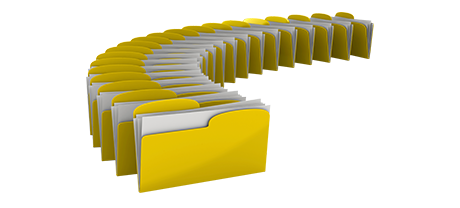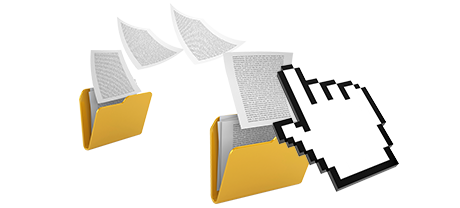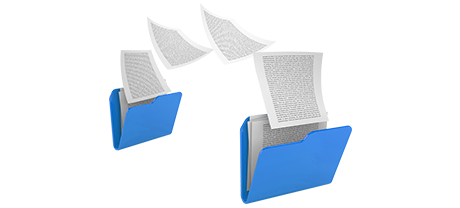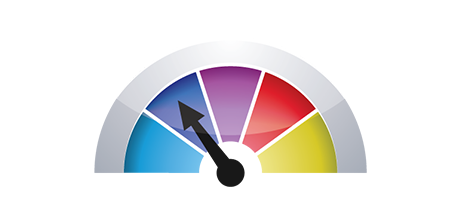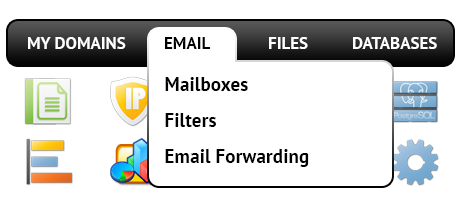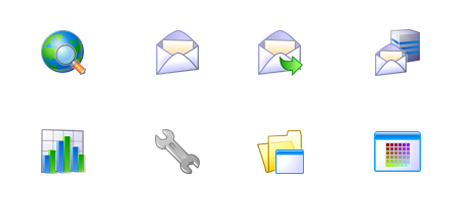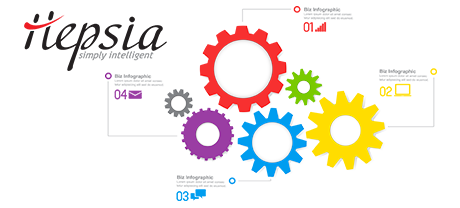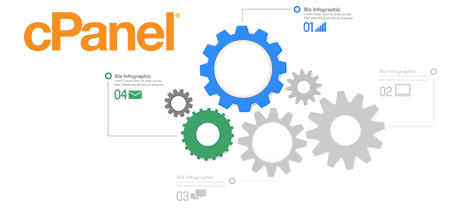A few years ago, the cPanel Control Panel appeared to be an undisputed leader on the web hosting market. Its level of popularity grew so large that these days cPanel is a synonym of Control Panel. However, the cPanel Control Panel is based on out of date ideas and what was very successful eight years ago is not of importance presently.
For this reason, we engineered the BMtec Control Panel, designed around the concepts of nowadays and geared up for the tests of the future. It’s been designed to operate in the cloud, to be straightforward and to also let you control every aspect of your online presence: site, domain name and invoicing, all from one location.
1. Domain/billing/web site adjustments
If you would like to maintain your domains, web sites and billing from just one location without having to utilize any other interfaces, the BMtec Control Panel is simply for you.
If you ever need standalone site management tools – one for your websites, and yet another from where you can manage your domains and payments, then cPanel is made for you. Nonetheless, you’ll have to log in two locations concurrently to properly control your web presence.
2. File Hierarchy
With the BMtec Control Panel, all of the websites and subdomains are going to be separated from each other. Each individual site will have its own folder separated from the rest inside the home folder of your web hosting account. You can quickly change from concentrating on one website to dealing with another.
If you try to manage many web sites from one cPanel web hosting account, it could be quite confusing. You’ll have a single main website and all of the additional web sites and subdomains are going to be included into its folder as sub–directories. If you wish to avail of an individual folder for each website, you will have to utilize different Control Panels for each of them.
3. File Manager
Using the File Manager in the BMtec Control Panel, you will get total control of the data files of your web sites. It will be easy for you to instantly add new files with a drag–n–drop feature, efficiently modify several files simultaneously by way of the multi–selection functionality, unzip archives with a click of the mouse, modify files using the included generic and WYSWYG managers and a lot more.
The cPanel’s File Manager will give you restricted control of your files and directories. You’ll have difficulty adding a number of files simultaneously and won’t be able to drag and drop files since this functionality is not in fact included. An archive/unarchive function is just not made available either. File modifying applications have also been reduced.
4. Zero–cost Bonus Features
The cPanel Control Panel is offered using a commercial certificate and add–on bonuses are going to be included for an additional cost. As a result, even if your company provides zero–cost bonus tools inside the cPanel, their particular price will be included in the price of your web hosting plan. Also, the amount and sort of no–cost benefits will change from one web hosting supplier to another.
5. Control Panel Tool Speeds of Operation
We have optimized our Control Panel to operate flawlessly on our software and hardware solely. This makes it way quicker than other website management interfaces. We’ve at the same time tweaked it to
work with the whole capacity of your connection to the Internet – the better your Internet is, the faster our site management solution will work.
cPanel continues to be operating on a system from 2000’s and will certainly slow down from time to time. The cPanel team has carried out a large step with the launch of cPanel accelerated. Nonetheless, in comparison experiments, widespread site management jobs often show greater results with less popular Control Panel tools.
6. Multi–domain Control
The BMtec Control Panel provides you with a unique solution to manage a number of domain names and web sites from a single easy–to–navigate interface. Domain name administration is effortless and changing to website operations means you simply have to transfer to another area of the Control Panel tool.
With cPanel, it’s difficult to control your domain names and your websites from one area, since the two interfaces are divided. You have to sign into two distinct places every time you want to change your domain name settings and web site file contents simultaneously.
7. Control Panel Menu
The BMtec Control Panel is absolutely simple to navigate. You will have a useful top menu, from which you can get to every section of the Control Panel, without having to return to the main page each time. Furthermore, we’ve included a simple statistics widget on the home page, so when you sign in, you’ll have a glance at exactly how many visitors have gone to your site.
Inside the cPanel Control Panel, the homepage is the only place that includes links to the various sections. In case you go inside a menu and want to easily switch to another, you will need to go back to the homepage and navigate from there. This particular navigation can easily slow down your job when you want to efficiently execute several tasks simultaneously.
8. Test Control Panel Accounts
With the BMtec Control Panel, we have made a full–featured demo interface for you to check out before sign–up. You will get access to a test Linux web hosting account from which you can easily configure mail accounts, mount web apps, generate brand–new subdomains, and also create a website with any of BMtec’s web–site builders, and so forth. In case you like what you have created – you you’re able to sign up from the demo account and preserve everything you have created up to now.
The cPanel Control Panel is designed with a basic demo account that will not give you access to the primary website management tools you need to explore. It’ll show you how a simple index page appears to be and you will have access to just a few of all the offered menus. The other areas will be turned off until you join.
Using the BMtec Control Panel, managing your sites will be simple, easy and pleasant. Simply take a glance at our Web Site Control Panel demo and investigate the offered features and functionalities to find out on your own.
Hepsia
- Live Demo
Service guarantees
- BMtec’s bundles include no setup rates and also a 30 day refund warranty. Our typical reply time is usually twenty mins.
Compare our prices
- Look at our rates and choose the very best website hosting solution for your private or company websites. It’s possible to transition to a more feature–rich plan with a mouse click.
- Compare our hosting plans
Contact Us
- It’s possible to get in touch with us throughout business hours on the phone for just about any pre–sale info.